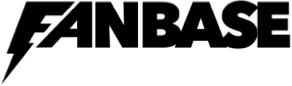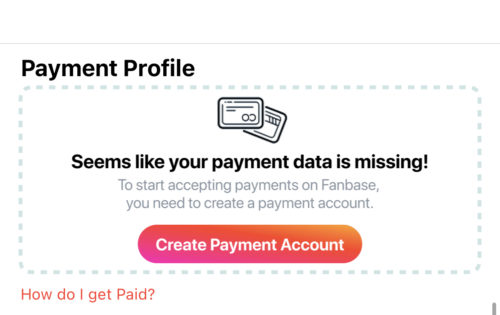We know that most things having to deal with “how you get your money” are usually boring. It’s receiving your money that is always the fun part.
But we at Fanbase want to see you get your money on time.
We take pride in giving you your money, not taking it from your pockets.
So we have made the process for receiving your money as easy as saying, “1,2,3”.
Steps
- First go to your profile on the Fanbase app
- Click the “settings” icon in the top right hand corner
- Click on “create payment account” under the Payment Profile section
- Follow the prompts provided on the payment profile page. You can input your information manually or you can scan your card to make the process even easier!
- Once you have done that click “Submit”
For the US, we ask for SSN or EIN as tax information is needed for tax-reporting purposes. We do NOT store this information in our servers and we use a PCI-complaint third party processor.
For Canada, we ask for SIN
For other regions, we ask for state and federal documentation to validate information and account.
After that then you are done!
Remember you will receive your Fanbase payout on the first monday of every month, when it is above $25!
See, told you that it was easy!
Now get out and start creating!
See you on Fanbase!