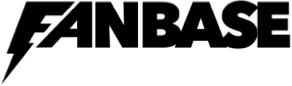Revenue Dashboard
Fanbase is all about transparency. Your revenue dashboard gives you a clear view of your earnings. Access it by tapping the wallet icon in your profile. Here’s what you’ll see:
- Monthly Earnings: See your total revenue for the month. Earnings accumulate as long as you’re active within 90 days.
- Payment Dates: Find out when your next payment is due and check details of past payments.
- Stats Galore: Check out your lifetime revenue, Loves, and subscriptions, along with all your engagement details.
Detailed Insights
Want the nitty-gritty on your earnings? Tap “View Detail” in your revenue dashboard to see exactly what, who, and where you earned your money from. You can even filter by period or content type. For example, curious about how much you made from audio content this quarter? Boom! The insights are right there.
Payment Details
Need more details on past payments? Just press “View Detail” in payments to see the payment ID (great for tech support), the date, and the total amount Fanbase paid you.
Now Let’s Get To The Money. 💸💸 💸