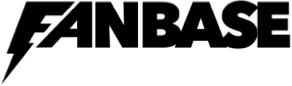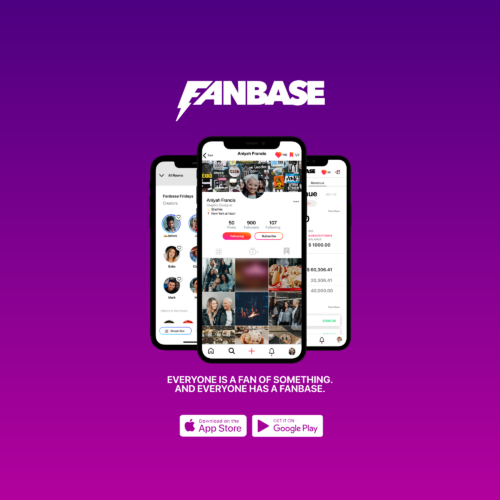Using Fanbase is a straightforward process, and it’s a platform where you can watch, upload, and share videos. Fanbase + 📺 is available for iOS 📱 and Android 📱 devices on the Fanbase app, which offers a similar experience to the web version. You can download it from your device’s app store.
Here’s a step-by-step guide on how to use Fanbase +
- Create a Fanbase Account:
– You can browse and watch videos on Fanbase + on the web without an account. However, if you want to upload videos, comment, like, or subscribe to channels, you’ll need to create an account. 🆕
– To create an account, go to Fanbase and click the “Sign In” button in the upper-right corner. Then, select “Create account” and follow the on-screen instructions while on your desktop. 📝
- Browsing and Searching:
– Once you’re on the Fanbase homepage, you can browse trending videos, recommended content, or use the search bar 🔍 or the “+” at the top to find specific videos or channels while on your mobile device.
– Use keywords, video titles, or channel names to search for content. 🎥
- Watching Videos:
- On your mobile device when you open the app you can find Fanbase + content by clicking on a video thumbnail to start watching. You can go fullscreen 📺 by clicking the fullscreen icon in the lower-right corner of the video player. 📽️
- Interacting with Videos:
– Below the video player, you’ll find options to LOVE ❤️, like 👍,, comment 💬, and share 📤
– Loving a video shows your appreciation, while subscribing to a user allows you to see their latest content in your Fanbase feed. ❤️📢
- Uploading Videos (For Content Creators):
Fanbase + 📹 is your very own subscription content channel. With Fanbase + you can turn yourself into your own paid monthly subscription channel inside of a social network. Produce your own films 🎬, shows 📺, podcasts 🎙️, docuseries 🎞️, in-depth Interviews 🎤, and more. 🎉
What are the requirements to upload a video on Fanbase?
To upload a video in Fanbase + 📹 from mobile, your video must be at least 1 minute ⏱️ and filmed in the landscape format 📏. Videos can be up to 15 minutes ⏲️ long- 60 minutes when you sign in from your desktop 🖥️, the video can be from 1 minute up to 2 hours 🕒. 📼📱💻